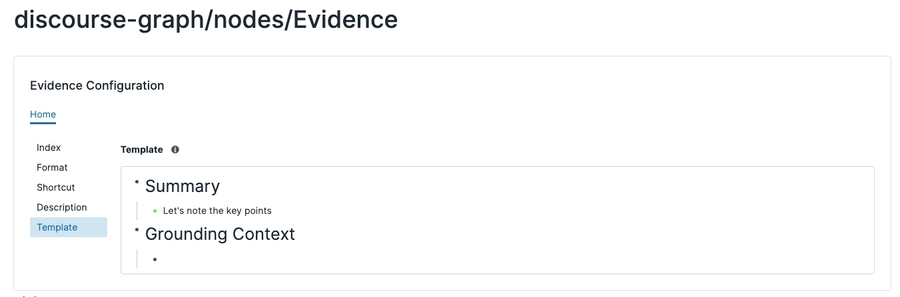Creating discourse nodes
The extension makes it easy to factor parts of your notes into formal of a discourse graph (claims, evidence, etc.).
Simply select the text you want to turn into a formal discourse graph node (e.g., QUE, CLM, EVD), then press hotkey (default is \, but you can edit this in the extension config page) to open up the refactor menu, and press appropriate shortcut key (e.g., E for evidence); system will create new page with the text as title and appropriate metadata and boilerplate sections.
Demo:
You can customize templates for nodes in the config page for the node. It is in the name space discourse-graph/nodes/NameOfNode. For example, here is the config page for the stock evidence node, and its template:
Last updated